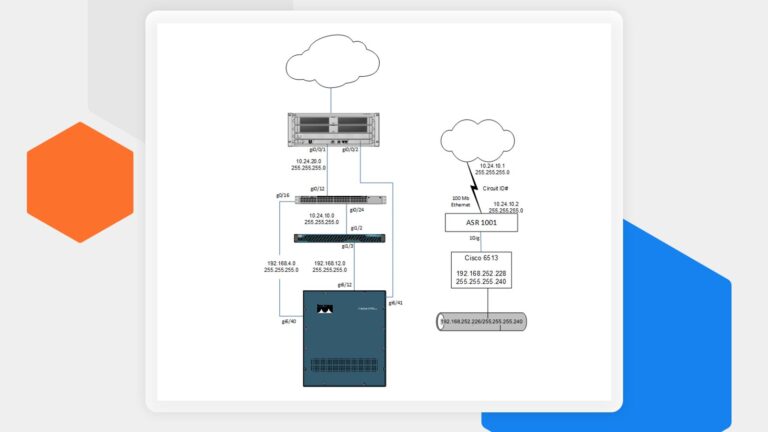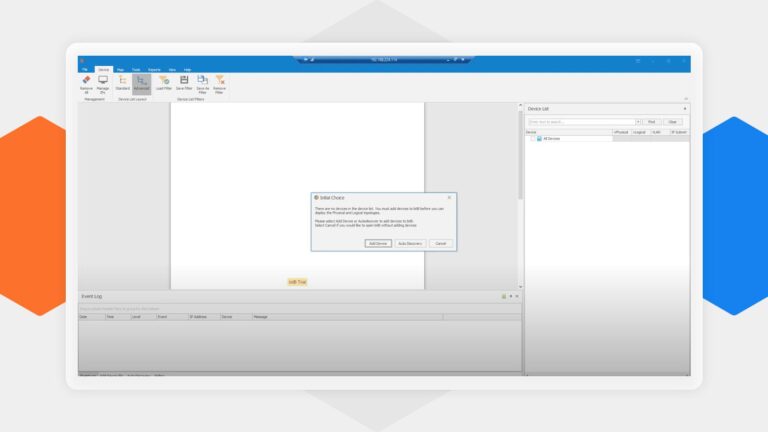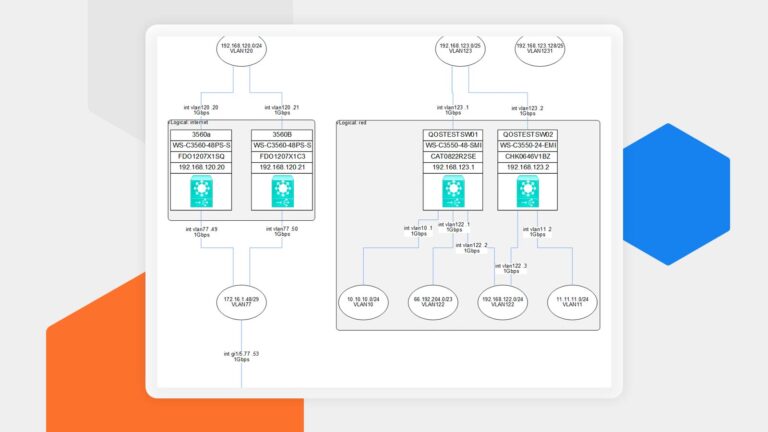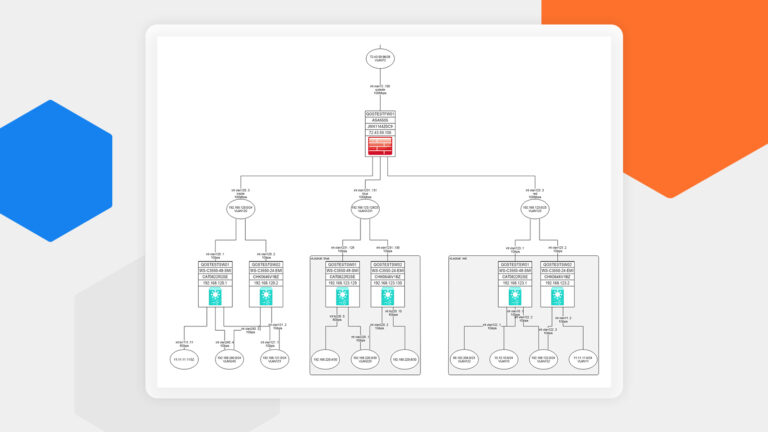bitB Blog
Lorem ipsum dolor sit amet, consectetur adipiscing elit. Ut elit tellus, luctus nec ullamcorper mattis, pulvinar dapibus leo.
- by: Brad Wilson
Prepare for your upcoming network change with confidence by leveraging bitB Change Assist to monitor critical network tables. From device configurations to route metrics and VLAN configurations, ensuring the integrity of these key elements is paramount during transitions. With bitB Change Assist, you can create customized monitoring setups to track these vital aspects in real-time, empowering you to swiftly identify and address any issues that may arise. By focusing your monitoring efforts on these essential network tables, you can minimize disruptions and maintain the stability of your network throughout the change process.
Since the onset of the pandemic in 2020, businesses were coerced to instantly transform how they conducted their daily operations from an all-employee onsite model to an all-employee remote model, making dynamic maps more critical than ever.
In today’s interconnected world, the more you know about your network and how it functions, the better. This is why countless companies have begun investing in Dynamic Networking mapping software.
Let’s start this discussion with troubleshooting networks. I’m not sure about you, but I need a network drawing to troubleshoot; it’s the only way I can keep things straight.
Your app’s transaction time is five to six seconds on the LAN, why is it 30 seconds for cloud users? As you’ll find out in this blog post, there are a number of reasons why your remote users are experiencing such dramatic slowdowns.
For years, radial network maps were the most commonly-used layout for handling data. However, as most tech industry aficionados can attest, "most common" does not necessarily mean "the best."